|
Navigate Reports by Discipline and Report Categories
Edit Discipline and Report Category of a report (Feature missing, to be added)
Issue a Report by date and revision
Compare two or more selected revisions
Edit Reports
•Open X4D, select project and login.
•Head to the reporting tab and click on report.
•Select a Discipline from the dropdown to view or create reports specific to that discipline.
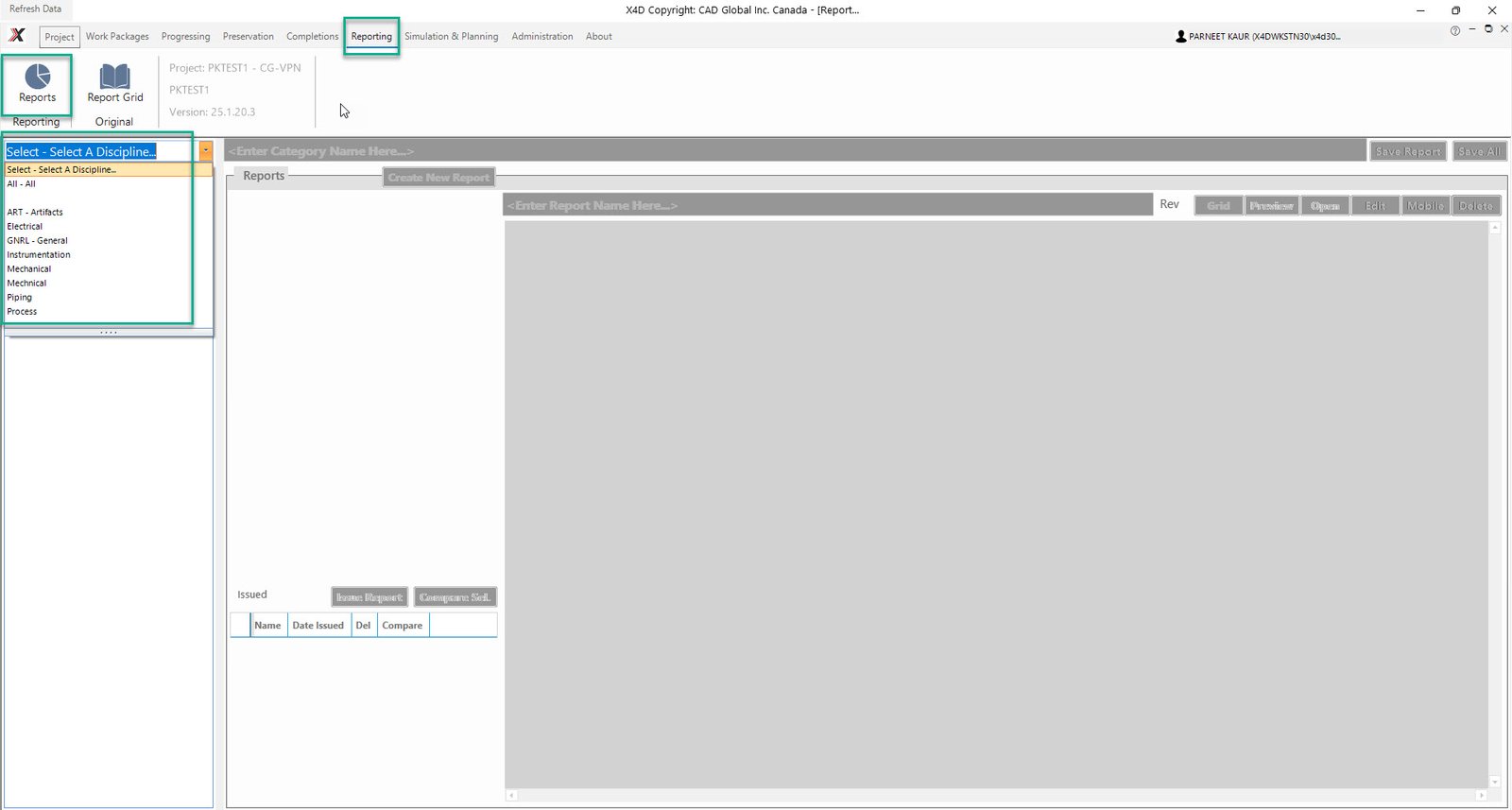
|