|
.png)
•Launch X4D Systems, select project and Login.
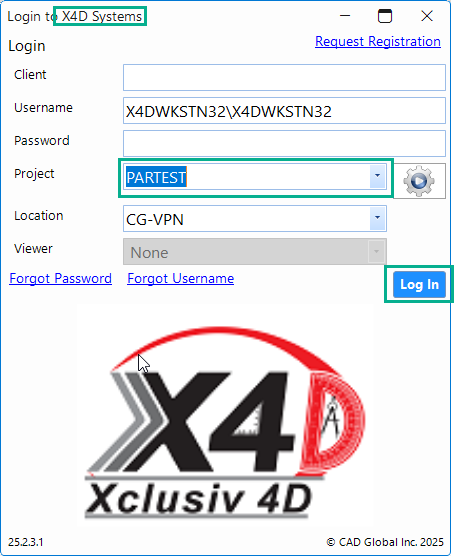
Once logged into X4D Sytems, under the System Types tab on the top left corner off the X4D system screen is where we can define the different systems types being used in the project.
•On the top right we can find the Project name and the current X4D version. (Please always be sure to be running the latest version of X4D)
.png)
•Under the system types tab, click on the arrow button next to the drop down.
•The Manage and Refresh option should appear.
.png)
Manage System Types: To Add new or edit existing Systems
•Once a new System Type is added or modified, make sure to click on any other row, to commit the last change.
.png)
•This should pop up the Edit System Types Window.
•Click on the first Row and Enter the System Name to define the various systems in the project.
.png)
•
|